Categories - these are sections of your forum that you can create to divide different subjects or group similar subjects.
Boards - these are like sub-sections of categories that you can create to split one major theme into several smaller themes.
Topics - these are like sub-sections of boards, and are the actual "topic of a discussion" set by the user. these are sometimes called "threads."
Posts - these are an individual user's comments "posted" on your forum.
So, a Forum contains Categories; Categories contain Boards; Boards contain Topics; and Topics contain Posts. Not too hard, right?
Some have compared this to a large book, where the whole book is the forum, each volume is a category, each chapter is a board,
each paragraph is a topic, and each sentence is a post.
So let's start by making a Category. To do this, we go into the Admin Center to the Forum Configuration/Categories section.
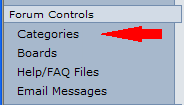
Selecting Categories brings us to this screen where we notice there are no categories.
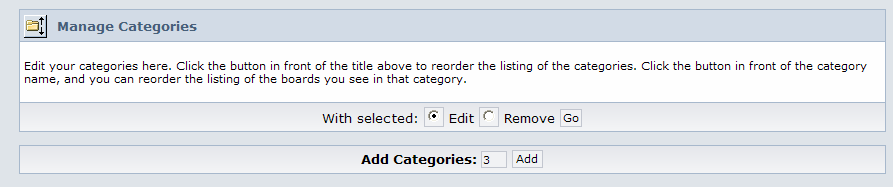
We change the default number "3" to "1" and click the "ADD" button.
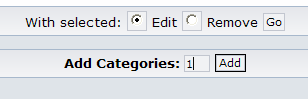
Select Categories and we end up in the screen to make a new category
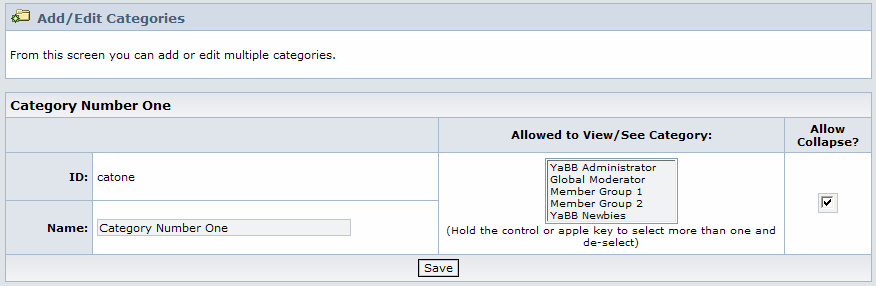
I have given this category the ID "catone," and you notice there is no space in that ID because NO SPACES ARE ALLOWED IN Category IDs.
I can and did use spaces in the Category Name, which is "Category Number One."
On the far right is a box that you check if you wish to allow users to "collapse" this category. Remember your category contains boards, and if that list of boards is long, or those boards aren't ones a user frequents, the user can "collapse" the category and instead of seeing the name of every board listed in that category, all he will see is the category name. The user can expand it back to normal at any time with a single click.
On the near right is a selector box for permissions. I'm going to skip that part until later after we set up some boards. You'll see why when you get to that part. For now I'm not making any selections there, and I'm hitting the SAVE button.
When I click again on "Categories," I go to the Manage Categories screen and my new Category is listed.
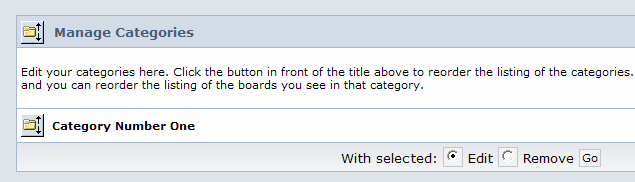
* * * USER CONFUSION POINT #1 * * *
SUPPORT QUESTION: "Help! I've made a category and I can't see it. All I see on my main page is this:
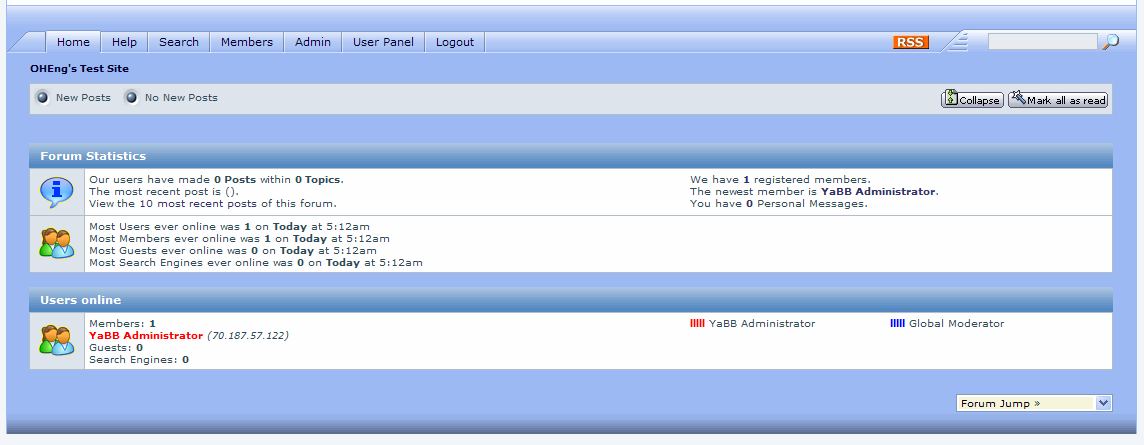
SUPPORT ANSWER: You MUST have at least one board in a category or it will not be visible on your forum (even though it's listed in Manage Categories).
So we should not expect to see it on the main page because we haven't made any boards yet!
What are we waiting for? Let's go make some!