Basically, these are restrictions based on the user's minimum and/or maximum age, and on the user's gender. The key thing to remember about
these permissions is that they are only as good as the data in the user's profile.
USER PERMISSIONS:
Let's begin by looking at the choices available to us in the User Permissions section of a board. I'll use Board #3 for my example
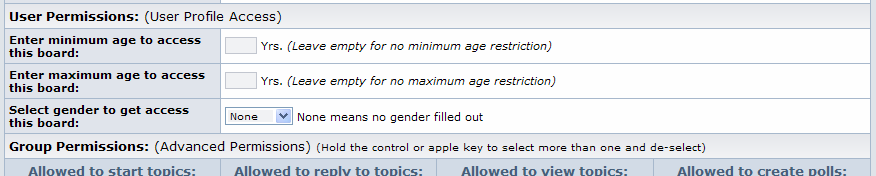
There are three options to choose from.. Minimum Age, Maximum Age, and Gender.
These three options are called "User" permissions because they are linked to user information… supplied in the user's profile.
*
Let me say that again.. they are linked to information supplied in the user's profile. *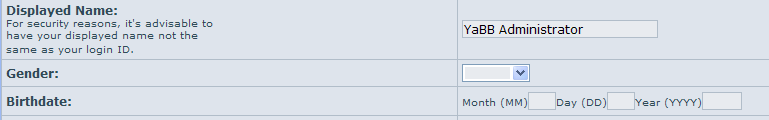
This is the portion of the user profile where those permissions will look to get the information. If a user does NOT fill them out
they will be prevented from accessing any board that requires this information in the user permissions.
USER AGE PERMISSIONS:
Let's say I decided I want a board to have a minimum age to access it. I'll pick 18 years as the minimum age...
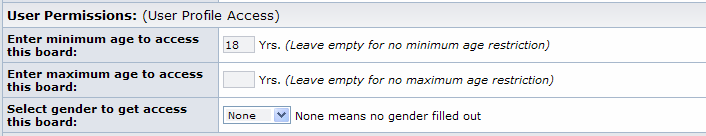
It's going to allow this person to view the board… because as of today that person would be 25 years old.
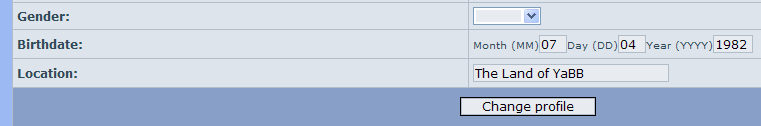
It's NOT going to allow this person to view the board because as of today that person is 13 years old.
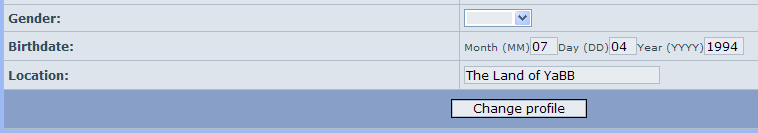
But here's the tricky part - it's NOT going to allow this 55-year-old person to view the board...
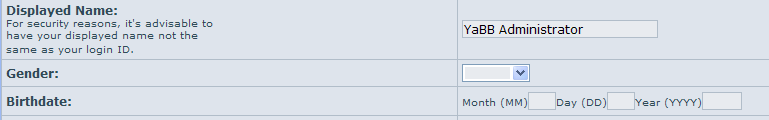
because the program doesn't have any clue how old he is - his profile Birthdate is BLANK!
* * * USER CONFUSION POINT #5 * * *
SUPPORT ANSWER: "Unless Joe specifies a date of birth in his profile, the program has no way to tell he's under 26 years old. Have Joe enter a birthday in his profile."
To summarize: A person can access the board with age restrictions set IF AND ONLY IF all of these are true:
1. The birthdate in their profile makes them at least as old as the minimum age, if one is specified.
2. The birthdate in their profile makes them no older than the maximum age, if one is specified.
3. They have a Birthdate entered in their profile.
Simple enough. Let's go to the Gender User permission.
GENDER USER PERMISSIONS
Let's look at the choices available to us in the Gender User Permissions section of a board. Again I'll use Board #3 for my example
Because this is a pull-down menu selection, I'll show each available choice in each image.
It should be obvious "NONE" will not provide any restrictions to access based on gender.
It should be equally obvious "MALE" and "FEMALE" will restrict access to ONLY that gender.
But what's this "BOTH" option for? Won't it do the same thing as "NONE?"
The answer is no, it provides a different "filtering" of users.
Recall what I emphasized earlier about these permissions… that they are only as good as the data in the user's profile.
"NONE" allows access for these profile gender entries: Male, Female, Blank
"BOTH" allows access for these profile gender entries: Male, Female
So, if you select "BOTH" only users who have specified a gender- either one - can access the board. No gender specified = no access.
* * * USER CONFUSION POINT #6 * * *
SUPPORT ANSWER: "Unless John specifies in his profile that he is a male, the program has no way to tell he is one. Have John select "M" in his profile."
* * * USER CONFUSION POINT #7 * * *
SUPPORT ANSWER: "Unless those members specify a gender in their profiles, they're seen as "NEITHER gender" instead of "EITHER gender". Have them indicate a gender in their profiles."
To summarize: A person can access the board with gender restrictions set IF AND ONLY IF all of these are true:
1. The gender in their profile is Male and either Male, None, or Both is specified.
2. The gender in their profile is Female and either Female, None, or Both is specified.
3. The gender in their profile is BLANK and None is specified.
I hope this tutorial has been helpful in assisting you with understanding how Categories, Boards, and Permissions are set up and used in YaBB 2.1/2.2.
If there are still points you don't understand or have questions on, you can post your question in the General Usage and Feature Troubleshooting Support board at http://www.yabbforum.com/community/
Should you wish to report an error in this tutorial, you can PM me (OH Eng) on the forum linked above.
I would like to thank all of the YaBB Team for their hard work both in developing this great
free software and in teaching me all the concepts I have presented to you in this tutorial."
free software and in teaching me all the concepts I have presented to you in this tutorial."